| LIBROW |
| Professional | Help | Support | Contacts |
Help 3.1
Keypad
1. Function
Keypad provides access to all calculation functionality of the calculator.
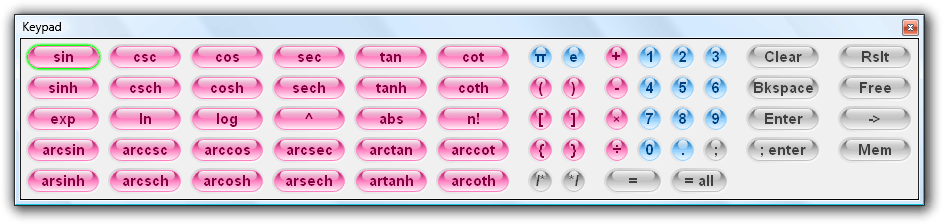 Fig. 1. Calculator Keypad.
Fig. 1. Calculator Keypad.
2. How to use
Click the corresponding key to enter function into the editor window or perform the command. You can adjust the behavior of the Keypad buttons in the calculator Preferences.
3. Keys
Below you will find the list of Keypad keys and their functions:
Table. 1. Keypad key functions.| Window 1 Keypad |
|
| Window 2 Log |
|
| Window 3 Memory |
|
| Window 4 Statistics |
|
|||||||||||||
|
|||||||||||||