| LIBROW |
| Professional | Help | Support | Contacts |
Help 5.7
Preferences dialog
1. Function
Preferences allow you to tune the calculator behavior according to your needs.
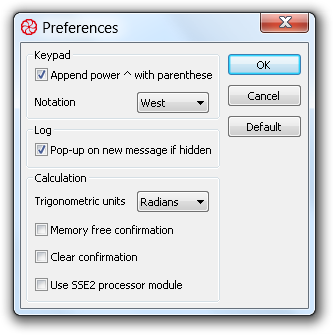 Fig. 1. Preferences.
Fig. 1. Preferences.
2. Options
Preferences dialog has three groups that affect the behavior of Keypad and Log and the Calculation workflow.
In Keypad group you can adjust what is entered into editor window on Keypad button clicks.
| Option | Description | |
|---|---|---|
| 1 | Append power ^ with parenthese | Check the box if you wish power function ^ automatically to be appended with parenthese. |
| 2 | Notation | In the combo-box select the preferable function notation. For differences between notations see Set West/East Notation command. |
Log group controls the behavior of the Log. If Pop-up on new message if hidden checked, then the Log is automatically displayed when new message is inserted by calculator during evaluation.
Calculation group affects the expression evaluation.
| Option | Description | |
|---|---|---|
| 1 | Trigonometric units | In the combo-box select the units for trigonometric function argument and inverse trigonometric function result. |
| 2 | Memory free confirmation | Check the box to set protection for memory free command, and every time you perform the command you will be asked for confirmation. |
| 3 | Clear confirmation | Check the box to set protection for clear command, and every time you perform the command you will be asked for confirmation. |
| 4 | Use SSE2 processor module | Check the box to engage SSE2 processor module for calculations. Using SSE2 improves performance, but affects the accuracy, becase SSE2 uses 64 bits for intermediate calculations against default 80. SSE2 status dispalyed in Status bar. |
The Trigonometric units combo contains three items:
| Item | Full circle | |
|---|---|---|
| 1 | Radians | 2π |
| 2 | Degrees | 360° |
| 3 | Grads | 400 grads |
| Dialog 1 About Calculator |
|
| Dialog 2 Choose Color |
|
| Dialog 3 Choose Font |
|
| Dialog 4 File Save As |
|
| Dialog 5 Open File |
|
| Dialog 6 Page Setup |
|
| Dialog 7 Preferences |
|
| Dialog 8 |
|
| Dialog 9 Printing |
|
| Dialog 10 Trigonomentric Units |
|
|||||||||||||
|
|||||||||||||