| LIBROW |
| Professional | Help | Support | Contacts |
Help 5.3
Choose Font dialog
1. Function
Choose Font dialog allows you to pick up fonts available in your system.
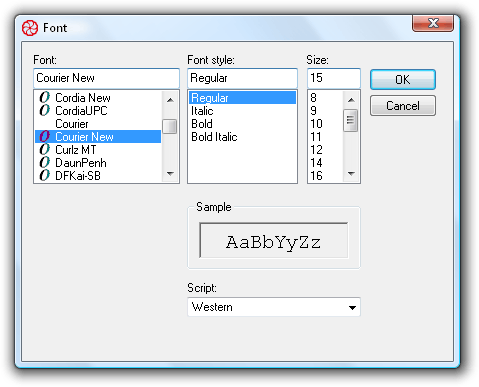 Fig. 1. Choose Font dialog.
Fig. 1. Choose Font dialog.
2. Options
In the left upper corner of the dialog there is a Font list where you can select target font. Next to the Font list there are font attribute lists: Font style and Size.
Below there is a Sample pane, where you can preview the font, and Script combo, only Western item is available in the combo, because that is the only script used by calculator.
3. How to use
In the Font list select the target font. Set font attributes like boldness and size in Font style and Size controls, you can type in the target values in the boxes at the top. Control the font appearance in the Sample pane. When proper combination is selected, click OK button to confirm your choice, or you can escape the dialog without any effect clicking Cancel button.
| Dialog 1 About Calculator |
|
| Dialog 2 Choose Color |
|
| Dialog 3 Choose Font |
|
| Dialog 4 File Save As |
|
| Dialog 5 Open File |
|
| Dialog 6 Page Setup |
|
| Dialog 7 Preferences |
|
| Dialog 8 |
|
| Dialog 9 Printing |
|
| Dialog 10 Trigonomentric Units |
|
|||||||||||||
|
|||||||||||||