| LIBROW |
| Professional | Help | Support | Contacts |
Help 5.8
Print dialog
1. Function
Print dialog allows you to set up print task and intiate printing.
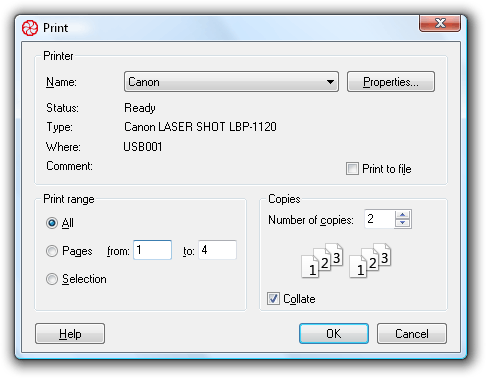 Fig. 1. Print dialog.
Fig. 1. Print dialog.
2. Options
Printer group contains current printer information, Print range group allows you to select, what to be printed, in Copies you can set the number of copies to be printed.
3. How to use
In the Printer group click Name combo and select the target printer. To set printer's properties click Properties... button, which brings up the printer specific options dialog. If you are rather to print to file, check Print to file box.
In Print range group select the print job: All to print the whole file; Pages, if you need only predefined file pages, — input page range into from and to boxes; Selection, if the text you have selected in the editor window to be printed (this item is disabled if there is no selection).
Set the number of Copies to be printed. If you are printing two or more copies you can Collate them — check this box if you want them printed copy by copy, otherwise all first pages will be printed first, then all the second pages and so on.
Click OK button to start printing or click Cancel to exit the dialog without any effect. Click Help to see this help section.
| Dialog 1 About Calculator |
|
| Dialog 2 Choose Color |
|
| Dialog 3 Choose Font |
|
| Dialog 4 File Save As |
|
| Dialog 5 Open File |
|
| Dialog 6 Page Setup |
|
| Dialog 7 Preferences |
|
| Dialog 8 |
|
| Dialog 9 Printing |
|
| Dialog 10 Trigonomentric Units |
|
|||||||||||||
|
|||||||||||||