| LIBROW |
| Professional | Help | Support | Contacts |
Help 2.4.3
Memory Save command
1. Function
Use this command to dump current memory content into .lcm file.
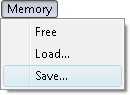 Fig. 1. Memory Save command in menu.
Fig. 1. Memory Save command in menu.
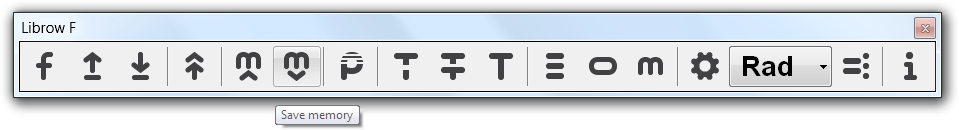 Fig. 2. Memory Save command in Toolbar.
Fig. 2. Memory Save command in Toolbar.
Memory file is unicode text file with memory store commands inside like:
3.7−>mem[height];You can load these files into editor with File Open command for modification, or you can load them directly into memory with Memory Load command.
2. Creating memory files directly
On purpose you can create memory .lcm file directly. For that start new file and key in memory store commands, for instance:
// Chamber sizes
.2−>mem[chamber height];
.31−>mem[chamber length];
.14−>mem[chamber width];Now engage File Save As command and choose .lcm file type.
3. Expressions in memory file
Memory file can contain all possilbe calculator commands as well. Indeed calculator treats calculation .lcl and memory .lcm files the same way. Two sorts of files were introduced to distinguish between calculation logic and input datasets. So, it is ok to write in .lcm files code like
| Menu 1 Edit |
|
| Menu 2 File |
|
| Menu 3 Help |
|
| Menu 4 Memory |
|
| Menu 5 Set |
|
| Menu 6 System |
|
| Menu 7 View |
|
|||||||||||||
|
|||||||||||||