Help 4.1
Print Preview bar
1. Function
Print Preview bar provides options for print preview management.
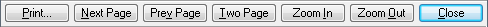 Fig. 1. Print Preview bar.
Fig. 1. Print Preview bar.
2. Options
| Button | Description |
|---|
| 1 | Print | Opens the Print dialog to start a print job |
| 2 | Next Page and Prev Page | Navigation buttons — use them to step through the document preview |
| 3 | Two Page/One Page | Switches between double- and single-page view |
| 4 | Zoom In and Zoom Out | Zoom buttons to take close or larger looks at the preview pages |
| 5 | Close | Click this button to exit preview mode and get back to the edit mode |
Table. 1. Print Preview toolbar buttons.
|