| LIBROW |
| Professional | Help | Support | Contacts |
Help 2.5.4
Set Librow Keypad Style command
1. Function
Use this command to set Librow keypad button style.
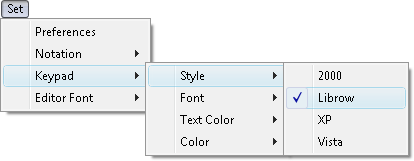 Fig. 1. Set Librow Keypad Style command in menu.
Fig. 1. Set Librow Keypad Style command in menu.
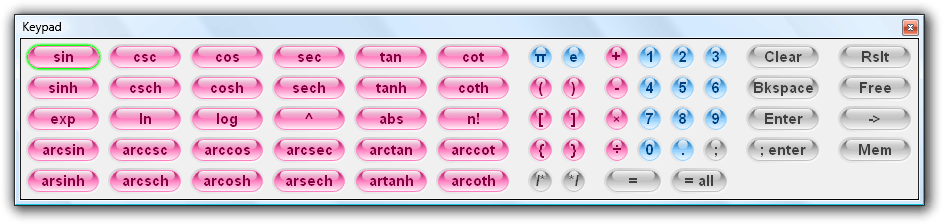 Fig. 2. Calculator keypad in Librow style.
Fig. 2. Calculator keypad in Librow style.
2. Color and font changing
To change keypad font use Select Keypad Font command. To adjust keypad text colors use Set Function Text Color, Set Digit Text Color and Set Service Text Color commands. To change keypad colors use Set Function Color, Set Digit Color and Set Service Color commands.
3. Reverting to default font and colors
You always can revert your changes calling Set Default Keypad Font, Set Default Keypad Text Color and Set Default Keypad Color commands.
| Menu 1 Edit |
|
| Menu 2 File |
|
| Menu 3 Help |
|
| Menu 4 Memory |
|
| Menu 5 Set |
|
| Menu 6 System |
|
| Menu 7 View |
|
|||||||||||||
|
|||||||||||||