| LIBROW |
| Professional | Help | Support | Contacts |
Help 2.5.3
Set 2000 Keypad Style command
1. Function
Use this command to set classic keypad button style. The command available if you are using Windows Classic theme.
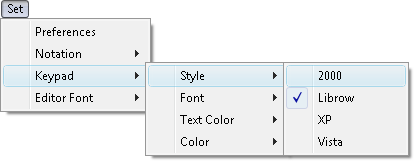 Fig. 1. Set 2000 Keypad Style command in menu.
Fig. 1. Set 2000 Keypad Style command in menu.
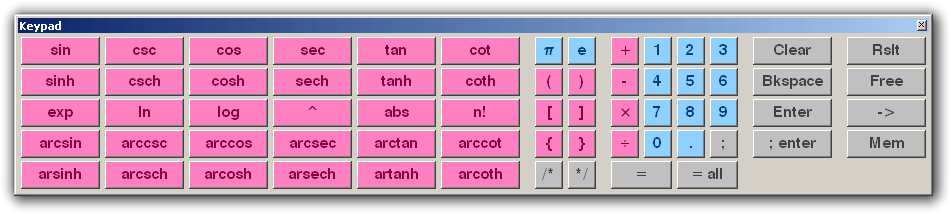 Fig. 2. Calculator keypad in 2000 style.
Fig. 2. Calculator keypad in 2000 style.
2. Color and font changing
To change keypad font use Select Keypad Font command. To adjust keypad text colors use Set Function Text Color, Set Digit Text Color and Set Service Text Color commands. To change keypad colors use Set Function Color, Set Digit Color and Set Service Color commands.
3. System appearance
If your aim is keypad to look like other system dialogs, force system font and colors using Set System Keypad Font, Set System Keypad Text Color and Set System Keypad Color commands.
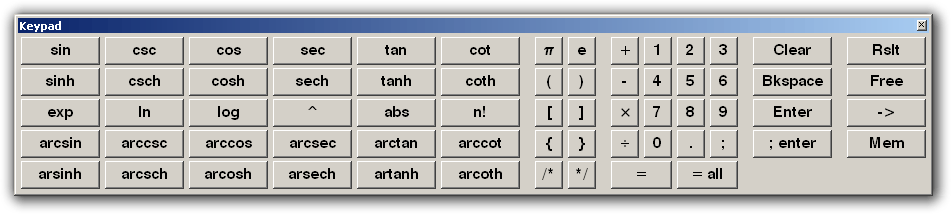 Fig. 3. 2000 keypad in system colors.
Fig. 3. 2000 keypad in system colors.
4. Reverting to default font and colors
You always can revert your changes calling Set Default Keypad Font, Set Default Keypad Text Color and Set Default Keypad Color commands.
| Menu 1 Edit |
|
| Menu 2 File |
|
| Menu 3 Help |
|
| Menu 4 Memory |
|
| Menu 5 Set |
|
| Menu 6 System |
|
| Menu 7 View |
|
|||||||||||||
|
|||||||||||||